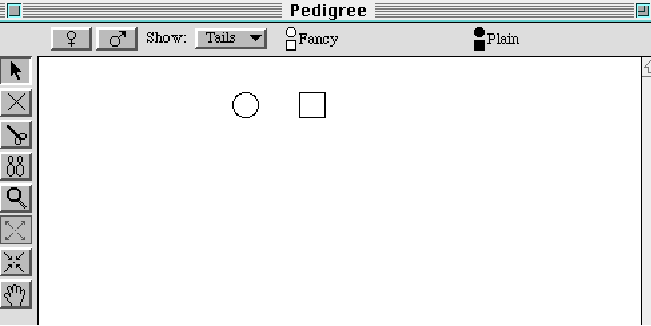 |

Name: _______________________ Date: ___________________
A Horns Activity: Taking Data: Understanding how to take data that will generate ratios and statistics
GenScope File: HornsExperiment.gs
Note that you may double click on the
Horns
Experiment file from the Finder - this will start GenScope and
open the file. You can also start GenScope by double-clicking on
the application program and then use the File, Open File menu selection
to open the Horns Experiment file from within GenScope
2. GenScope
will come up with two dragons, a male and a female, in a pedigree window
set to show the "Horns" trait. In other words, in this window, dragons
with horns are open circles or squares (circles for females, squares for
males) and hornless dragons are closed (black) circles and squares. (If
you want to see what your dragons look like, use the magnifying glass.)
Both of your dragons have horns, so the circle and the square are both
open (white).
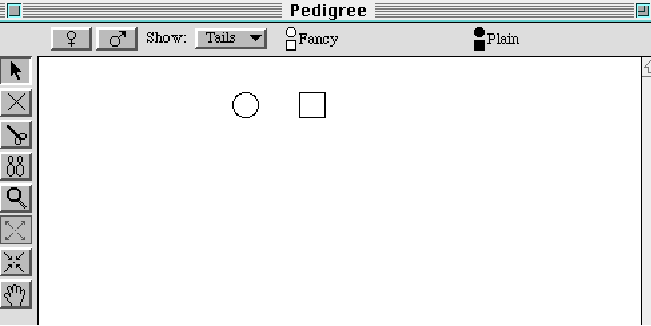 |
3. Use
the cross tool (it looks like a "multiplication sign") to breed your two
dragons. This cross will result in a great big family of dragon children
(offspring).
4. Count how many of these have horns and how many don't, then enter your data below: